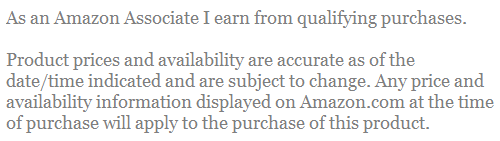If you’re a professional DJ who travels with his own light show, you might be best served by purchasing software that can run on your computer. For a venue owner, however, or anyone for whom the intelligent lighting will be mostly stationary, a DMX controller is likely more suited to your needs. There’s a multitude of controllers available on the market offering a variety of features and coming in at a wide range of price points. Before buying a controller, make sure it has enough ports and channels to handle all of your fixtures, and that your lights are compatible with DMX control. Also consider whether you’ll be using it more for pre-programmed light shows or live use, as this will determine the complexity of layout that you want.
Here are what we consider the 4 best DMX controllers on the market:
ADJ DMX Operator Controller
This controller is an incredible value, giving you 384 total channels (32 channels each on 12 different fixtures) that will fill the needs of all but the most complex lighting operations. It also gives you four channel banks with eight individual faders that let you control the speed and fade time of each channel. If you like to plan out your light show ahead of time, you can also program up to 12 chases and 8 scenes. The assignable joystick is another nice feature not found on most controllers in this price range, letting you fine-tune the positioning of mirrors, lighting fixtures, and other parts of your set-up with more precision than what’s allowed to you by the standard button controls.
Blizzard Lighting SnoKontrol DMX Controller
Blizzard specializes in lighting equipment for all kinds of events and venues, and the SnoKontrol is one of the best DMX controllers if you want versatility. It can control up to 12 fixtures of 32 channels each. The high number of channels per fixture makes it great for banks of LED lights or other more complex intelligent lighting equipment. It has a built-in microphone so it can be set up to respond to sound. It also has 30 banks of 8 programmable scenes and 6 programmable chases, giving you all the control you could want over your lighting. The sheer number of functions available do make the interface slightly more complex, but once you’ve gotten to know the controller, its possibilities are practically endless.
American DJ SDC12 DMX Controller
If you spent all your money on lights and need a controller on the cheap, American DJ’s got you covered. This model is priced great and and gives you 12 channels, perfect for a smaller venue or a hobbyist. The controller itself is also significantly smaller than the controllers above, at only two pounds with dimensions smaller than a piece of paper, and can be powered by a 9-volt battery. The interface is remarkably simple, with seven faders (one master, six that are shared by two channels each) and can be utilized “out of the box” without spending a lot of time learning to use it.
Chauvet DJ Obey70 DMX Controller
If you’re looking for a budget option, the Obey70 from Chauvet is another excellent option to consider. It lets you control up to 12 different lighting units, with up to 32 channels assigned to each. It has the storage capacity for six sets of chases, with up to 240 scenes in each. And it doesn’t just do lights, either; you can also use it with fog machines, strobe effects, and other DMX devices, and it also offers you full MIDI compatibility. The assignable joystick and 14 reversible faders also make it incredibly easy to program. The control interface is clean and straightforward, with master switches on the right-hand side and individual fixture controls on the left. It even comes with an array of cables included, making it easier to get started setting up your light show. This is one of the few controllers on the market that’s affordable and simple enough for a home hobbyist but offers enough channels for large, professional shows. Without a doubt, it’s one of the best DMX controllers for the money.
Picking the Right DMX Controller
Before buying a DMX controller, consider your particular lighting needs. The most expensive controller might not be the best one for you if you have a simpler lighting set-up. Typically, the more costly controllers are able to handle more channels and fixtures, but as a result are often also more complex and require a more experienced user to operate them correctly. If you’re looking to use non-light fixtures (like a fog or smoke machine) make sure the controller is capable of doing so. Ultimately, you want to count the number of fixtures you have right now and do a realistic assessment of how many more you plan to add in the near future. Purchase the smallest and simplest unit that can accommodate your needs, rather than going for broke and buying an extremely complicated unit with capabilities you may never use and an interface that might frustrate you with its extraneous options.
Setting Up Your New DMX Controller
Before you can control fixtures with even the best DMX controllers, you need to hook them up correctly. DMX fixtures are serial or “daisy chain” connections—the out port of one fixture connects to the in port of the next. It doesn’t matter what order the fixtures are connected in, but if one link in the chain is broken, everything that follows in the sequence won’t work. Carefully setting up your fixtures and making sure all wires are connected will save you a world of headaches later on.
Once all your fixtures are connected, you’ll have to assign addresses so you can control them. Each effect of a specific fixture will need its own channel—so, for example, if you want a light to both dim and strobe independently, you’ll need to assign it two channels on the controller. The specific process for doing this is different for each brand, and as with most new equipment, a careful read of the manual is key in discovering your controller’s full potential.
Multiple lights can share one DMX channel if you want them to move perfectly in synch, but only if those lights are of the same type and manufacturer. The most successful intelligent light shows use a combination of pre-programmed sequences and live cueing. Even for an advanced user, programming sequences can be very tedious. Most controllers come pre-loaded with sequences for common lighting effects. Even if you don’t want to use these as-is, they can be a great starting point for more customized sequences to save you some time in the design. Good luck!