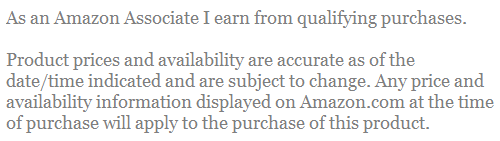While some DJs prefer the hands-on controls offered by DMX controllers, outboard controllers can’t compete with the programming capabilities of DMX software. Using software allows you to pre-program complex sequences and cue up multiple sequences at once. Software is also infinitely more upgradable than DMX controllers, allowing you to easily install new fixtures, features, and plug-ins. There are a lot of good options for DMX software on the market today, four of which are explored below. These are the best DMX lighting software on the market:
Blizzard Lighting EclipseDMX Controlling Software
Blizzard Lighting was founded by a DJ and musician who wanted to develop lighting equipment that was more functional for the gigging professional. As such, it’s designed to be durable and streamlined. The EclipseDMX software is Windows-based and aimed at working DJs, especially those who do club shows. It comes with more than 60 pre-programmed shape and color FX, a large fixture profile library, and global controls for fog/haze machines and strobes. The editing engine gives the user a lot of flexibility with sequence creation and playback, allowing them to be independently locked or stacked, and it’s also compatible with a USB joystick or MIDI controller for those who prefer an old-school feel.
Sunlite Suite 2
Designed by Nicolaudie for theater, live shows, and clubs, this software is the industry standard for advanced DMX control. The intuitive layout of the software gives each fixture in your lighting rig its own page, allowing easy independent control. Program your lightshow with the editor and timeline visual interfaces, which include a variety of presets to get you started while still offering complete customization through the palette and cycle features, then control it in real time, either with the console hub or remotely from your smartphone or tablet. The suite comes ready to use with a USB DMX interface and cable. This is one of the best DMX lighting software period.
MADRIX Software
If you want to customize the hardware used in your lighting set-up, you’ll want to go with an open source software like the Madrix lighting control. Madrix supports all the major industry standards, including DMX512 and Art-Net. The software itself is free to download and demo. You can then purchase different product keys that will grant you access to various levels of features and control, depending on your needs. The version linked here gives access to 16 different universes and all the features most professionals would need. The nice thing about Madrix products is if you buy a product key and find it too limited, you can upgrade to a higher level key just by paying the difference in cost between the two.
Enttec DMXIS 70570 Controller & Software
Here’s a package that gives you everything you need to control your DMX lighting in one convenient box. The software itself is top notch, and it also comes with all the hardware you need to get it up and running. You can run up to 512 channels through the DMXIS software, with a dynamic, user-friendly interface that makes it easy to control individual lights or to set up chases, fades, and other sequences. The plug-and-play design translates to a simple set-up, too. You don’t need to be a professional DJ to use it, but it has everything you’ll need as a professional, and that versatility is terrific. This should be on anyone’s list of the best DMX lighting software.
Other Considerations re the Best DMX Lighting Software
In order to use your new software to run a lightshow, you need to be able to get the signal from your computer to the lights themselves. In order to do this, you’ll need a designated USB to DMX adapter (see a bunch here), plugged into DMX cables. Some DMX software—like the Sunlite Suite above—comes with a USB/DMX adapter. If it doesn’t, you can find a variety of USB dongles online for not much. The cables consists of two shielded pairs, typically with 5 pins, though 3-pin versions exist that can be used with microphone XLR cabling. Like other digital cables, the signal quality will degrade over long distances, and you may need to invest in repeaters to increase the effective range depending on the size of your lighting set-up. It should also be noted that while DMX signals are generally reliable, they are subject to interference and should not be used for potentially dangerous effects like pyrotechnics.
While a good computer can run both DJ software and DMX lighting software at the same time with little trouble, most professional DJs prefer to use a two-laptop set-up for convenience during their shows, with one designated for light and one for sound. DMX software doesn’t require much processing power to run, and an older laptop should be able to handle it easily. If you don’t already have a second laptop, you may want to also factor that into your budget when preparing to shop for lighting software.
In order to be controlled by intelligent light, the light fixtures themselves have to be able to receive the DMX signal. Most stage lights made today are designed with intelligent lighting in mind and are DMX compatible, but if you are using older lights in your set-up—or incorporating non-lighting elements, like fog machines or animatronics—you will likely need to purchase an analog to DMX converter. There’s a wide range of these available online, with a variety of voltage and channel outputs. Make sure whichever one you choose can handle the fixture you want to incorporate into your intelligent lighting set-up to avoid any damage to either the converter or the fixture.
While most intelligent lighting systems are aimed at musicians, DJs, and venue owners, there is a growing community of hobbyists using it for home entertainment and décor. The best DMX software can be used to program your Christmas lights to change patterns in time to a selection of carols, or to make a Disco dance floor at a backyard party. As advancements in technology continue to lower the cost of DMX compatible fixtures, intelligent lighting is becoming more available to professionals and hobbyists alike.